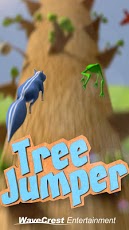Tree Jumper
Paid Version
Publisher Description
Winner of Pocket Gamer’s Bronze Award!
“impressive 3D graphics”
“the game is incredibly addictive” – Pocket Gamer
“a lot of fun, and challenging” – Droid Gamers
Jump as high as you can in this insanely addictive game! You control a rare blue squirrel as he jumps from branch to branch up the tree. Reach new heights to unlock power-ups and items to help along the way! But watch out for traps and other animals in the tree!
Features:
•Innovative platform design---rotate around the tree as you jump from branch to branch!
•Unlock fireballs, lightning and other power-ups by reaching new heights!
•Use items, magnets and other helpers to get you higher up the tree!
•Collect secret Golden Nuts to unlock even more extras, like a new character!
•Avoid enemy animals like birds, snakes, grasshoppers, and bees!
•Multiple themes!
About Tree Jumper
Tree Jumper is a paid app for Android published in the Arcade list of apps, part of Games & Entertainment.
The company that develops Tree Jumper is WaveCrest Entertainment, LLC. The latest version released by its developer is 1.0. This app was rated by 1 users of our site and has an average rating of 3.0.
To install Tree Jumper on your Android device, just click the green Continue To App button above to start the installation process. The app is listed on our website since 2017-08-17 and was downloaded 5 times. We have already checked if the download link is safe, however for your own protection we recommend that you scan the downloaded app with your antivirus. Your antivirus may detect the Tree Jumper as malware as malware if the download link to com.wavecrestentertainment.treejumper is broken.
How to install Tree Jumper on your Android device:
- Click on the Continue To App button on our website. This will redirect you to Google Play.
- Once the Tree Jumper is shown in the Google Play listing of your Android device, you can start its download and installation. Tap on the Install button located below the search bar and to the right of the app icon.
- A pop-up window with the permissions required by Tree Jumper will be shown. Click on Accept to continue the process.
- Tree Jumper will be downloaded onto your device, displaying a progress. Once the download completes, the installation will start and you'll get a notification after the installation is finished.